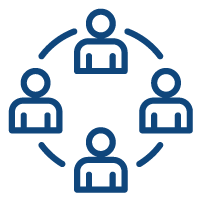Steps of Booking Covid-19 Vaccination
With Our Partnering Clinics At Klang Valley
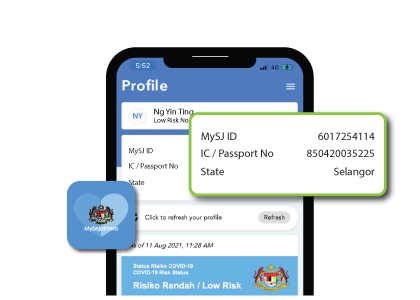
Step 1
Recipient of Covid-19 vaccination must download and register with Mysejahtera app, as MYSJ ID number is a required information for booking.
Step 2
In addition to MYSJ ID number, other 7 required information i.e. full name, identification number, phone number, email address, nationality, date of birth and gender, must be collected before making booking.
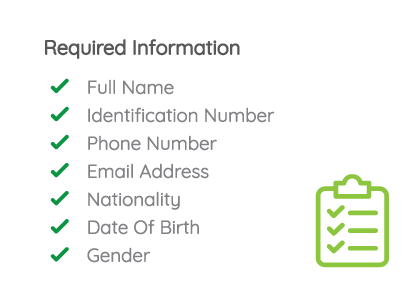
Step 3
Register a new account in our system
and make booking.
Step 4
Select either your region or onsite vaccination if more than 10 recipients are arranged at same location and time, with a travel allowance charged by doctor.
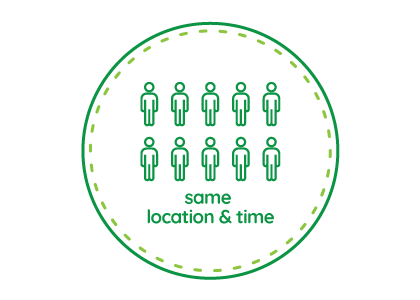
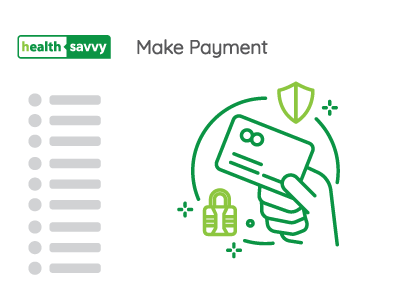
Step 5
Make payment via our website.
Step 6
Individual vaccinee will get SMS on the confirmation on date and time of vaccination via registered handphone number. Employer will receive email indicating the date and time slots allocating for their employees.
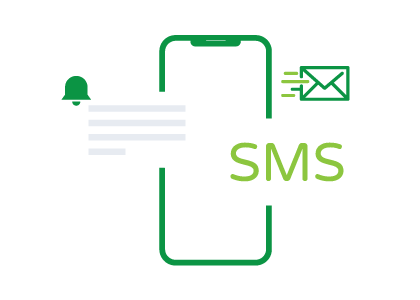
Step 7
Vaccinee gets first dose of vaccination on confirmed date, time and location.
Step 8
Get second dose of vaccination on confirmed date, time and location, vaccinee will receive reminder via SMS.
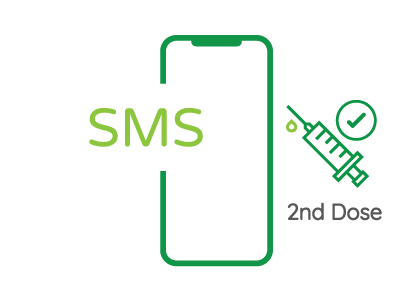

Step 9
Vaccination Digital Certificate will be sent to Mysejahtera app of recipient in due course. Meanwhile, vaccination cards are recognised by authority until issuance of vaccination digital certificate resumes.
Attention !!
If recipient does not attend vaccination appointment on confirmed date and time, either first or second dose, there is NO REFUND nor REPLACEMENT.
Reason : each recipient is paired with another recipient, as each vial of SINOVAC Covid-19 vaccine is allocated for 2 recipients, hence it must be used for 2 persons simultaneously once it is opened. The unused vaccine must be discarded if any recipient does not attend the planned vaccination.
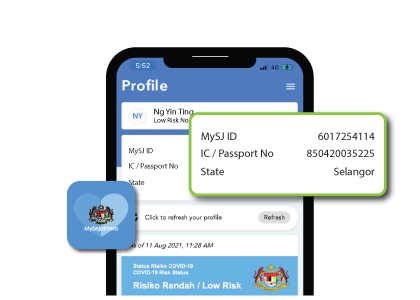
Step 1
Recipient of Covid-19 vaccination must download and register with Mysejahtera app, as MYSJ ID number is a required information for booking.
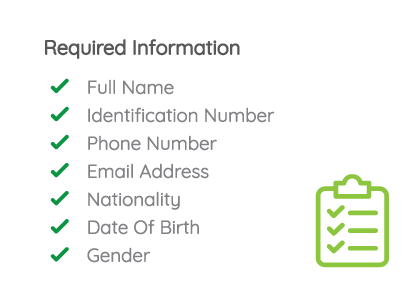
Step 2
In addition to MYSJ ID number, other 7 required information i.e. full name, identification number, phone number, email address, nationality, date of birth and gender, must be collected before making booking.
Step 3
Register a new account in our system
and make booking.
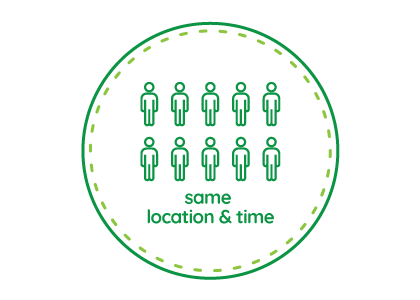
Step 4
Select either your region or onsite vaccination if more than 10 recipients are arranged at same location and time, with a travel allowance charged by doctor.
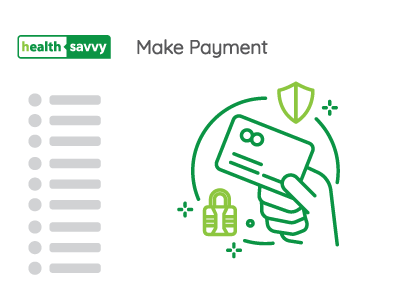
Step 5
Make payment via our website.
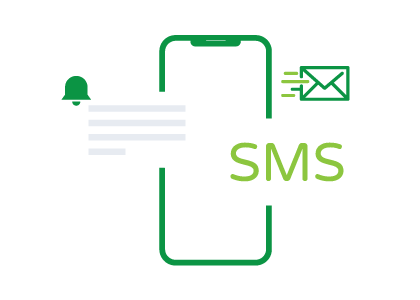
Step 6
Individual vaccinee will get SMS on the confirmation on date and time of vaccination via registered handphone number. Employer will receive email indicating the date and time slots allocating for their employees.
Step 7
Vaccinee gets first dose of vaccination on confirmed date, time and location.
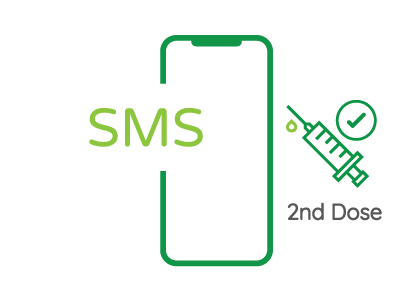
Step 8
Get second dose of vaccination on confirmed date, time and location, vaccinee will receive reminder via SMS.

Step 9
Vaccination Digital Certificate will be sent to Mysejahtera app of recipient in due course. Meanwhile, vaccination cards are recognised by authority until issuance of vaccination digital certificate resumes.
Attention !!
If recipient does not attend vaccination appointment on confirmed date and time, either first or second dose, there is NO REFUND nor REPLACEMENT.
Reason : each recipient is paired with another recipient, as each vial of SINOVAC Covid-19 vaccine is allocated for 2 recipients, hence it must be used for 2 persons simultaneously once it is opened. The unused vaccine must be discarded if any recipient does not attend the planned vaccination.
Your information is secure.